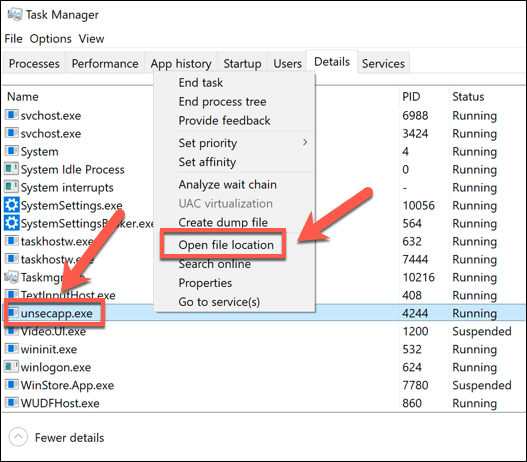
Users that used to looking suspiciously at the list of processes in the task manager are very likely to stumble upon a running unsecapp.exe or, equivalently, Sink to receive asynchronous callbacks for WMI client application, often present in several instances (but may be completely absent) and go looking for what it is for: this article is for them.
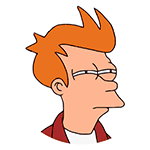
Below is a detailed description of what the unsecapp.exe process is, is it safe, can it be deleted, what to do if there is a suspicion of viruses in the processes.
unsecapp.exe or Sink to receive asynchronous callbacks for WMI client application – process description
The file name unsecapp.exe is short for Universal Sink to Receive Callbacks from Applications.
This is a purely system process of Windows 11, Windows 10 and previous versions, used to exchange data between WMI (Windows Management Instrumentation) tools and applications to interact with the OS, for example, to obtain information about system states using WMI calls, some technical details and an example of use in script available here .
Is the process safe, how to check it for viruses
In general, the unsecapp.exe process is completely safe and is a system process. It also does not cause any noticeable load on the operation of a working system. However, in theory, some malicious file could hide under the same name. If you have reason to believe this:
- Check the file location (right click on the process in task manager – open file location). The file must be located in
C:\Windows\System32\wbem
- You can upload the file to an online virus checker to make sure it’s safe.
And, in conclusion, there is no need to delete the file in question from C:\Windows\System32\wbem, this will lead to the need to restore either the file itself or the system as a whole.