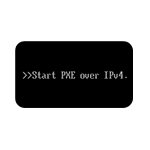
When you turn on a computer, laptop or virtual machine, you can see the message: Start PXE over IPv4 and, as a rule, the download does not continue after that – the error can occur when Windows 10 and Windows 11 are installed or on a PC without an OS, that is, the message itself does not related to which operating system is installed and whether it is installed at all.
This manual details what Start PXE over IPv4 means and why this message appears, as well as what to do to remove it.
What does Start PXE over IPv4 mean?
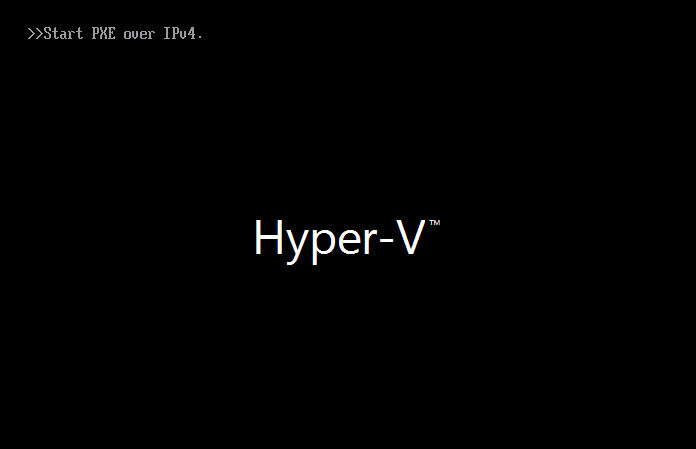
When you turn on and start booting, your computer looks for boot files on the drives specified in the BIOS (UEFI) boot options, and also, if there is such an item, it tries to boot from the network.
PXE (Preboot Execution Environment) is used to boot a computer or laptop from the network without using local drives for subsequent system deployment, and usually this type of boot is included in the BIOS, although it is located somewhere at the end of the list.
If for some reason booting from a hard drive, SSD or bootable flash drive failed (there is no system on the disks, the disk or bootloader is damaged, the flash drive is recorded in the wrong boot mode), the system tries to perform a network boot and at this very moment you see Start PXE over IPv4 on your screen.
What to do to remove Start PXE over IPv4
The steps to correct the situation are the same as when solving other problems with booting the system from the HDD / SSD or when using a bootable USB flash drive:
- Double-check the boot order in BIOS / UEFI so that the desired device is set as the first boot device on the Boot tab.
- Check if enabling Legacy mode (if UEFI mode is enabled) or UEFI mode (if Legacy boot is enabled) changes the situation.
- Try disabling Secure Boot .
- If the error occurs when booting from a USB flash drive, use the steps described in the instructions What to do if the BIOS (UEFI) does not see a bootable USB flash drive .