
Various types of “Computer help at home”, craftsmen and firms involved in setting up and repairing computers perform many of the jobs that you can do yourself. Instead of paying, sometimes not a small amount of money, to remove a banner or configure a router, try to do it yourself.
This article is a list of things to try when the need arises if you want to learn how to solve computer problems without having to call anyone.
Virus and malware removal
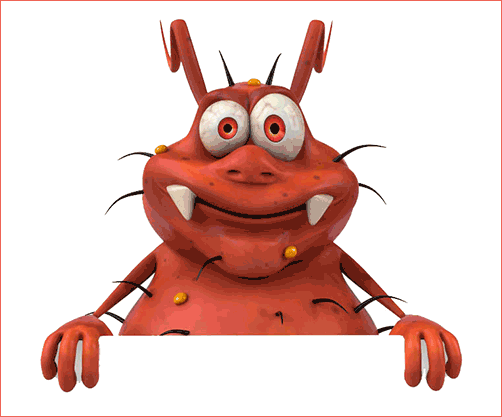
Computer virus
So many people have to deal with the fact that the computer is infected with viruses – neither antivirus programs nor anything else helps. If you have such a situation – the computer does not work properly, pages do not open in the browser, or a banner appears on the desktop when Windows loads – why not at least try to get rid of the problem yourself? The computer repair wizard you call uses the same Windows registry and anti-virus utilities that you can easily install yourself. In fact, the first actions that are performed are checking all the Windows registry keys, where viruses are usually registered and using utilities such as AVZ.
If I didn’t find what you need exactly, then it must be somewhere else on the Internet. In most cases, it’s not that difficult. Moreover, some computer help specialists say on principle that “only reinstalling Windows will help here” (thereby receiving a large fee for the work). Well, you can do this yourself.
Reinstalling Windows
It happens that over time the computer starts to “slow down” and people call the company to fix the problem, although the reason is banal – a dozen third-party toolbars in browsers, “defenders” of Yandex and mail.ru and other useless startup programs installed along with printers and scanners, webcams and just application programs. In this case, it is sometimes really easier to install Windows again (although you can do without it). Reinstallation will also help if you have other problems with your computer – incomprehensible errors during operation, corrupted system files and messages about it.
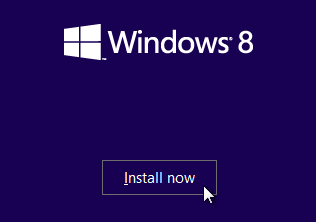
Difficult?
It should be noted here that most new netbooks, laptops, as well as some desktop computers have recently come with a licensed Windows OS installed and, at the same time, there is a hidden recovery partition on the computer itself on the hard drive, allowing the user, if necessary, to bring the computer to a state in which he was at the time of purchase, i.e. reset to factory settings. When restoring, the files of the old operating system are deleted, Windows and all drivers are installed, as well as pre-installed programs from the computer manufacturer.
In order to restore the computer using the recovery partition, all you need is to press the appropriate button immediately after turning on (that is, before loading the OS) the computer. What kind of button this is can always be found in the instructions for a laptop, netbook, monoblock or other computer.
If you call a computer repair wizard, then it is very likely that after reinstalling Windows you will receive a deleted recovery partition (I don’t know why they like to delete them so much. But not all wizards, of course) and Windows 7 Ultimate (and you are sure you know the difference between Maximum and Home Extended and that this difference is so important for you that it is worth abandoning a licensed product in favor of a pirated one?).
In general, if possible, use the manufacturer’s built-in computer recovery. If there was no recovery partition, or it was already deleted earlier, then you can use the instructions on this site or others that are easy to find on the Internet.
Setting up a router
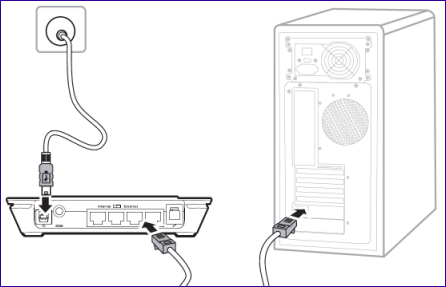
A very popular service today is setting up a Wi-Fi router. It is understandable – all of them have smartphones, tablets, laptops and broadband Internet. In most cases, setting up a router is not a serious problem and you should at least try to do it yourself. Yes, sometimes you can’t figure it out without a specialist – this is due to different versions and nuances of firmware, models, types of connections. But in 80% of cases, you can set up a router and a Wi-Fi password within 10-15 minutes. Thus, save money, time and learn how to configure the router.